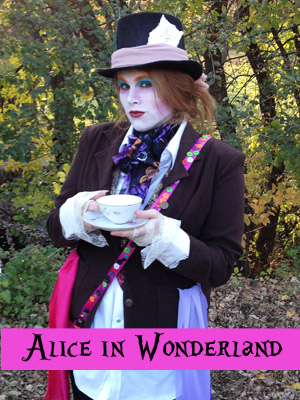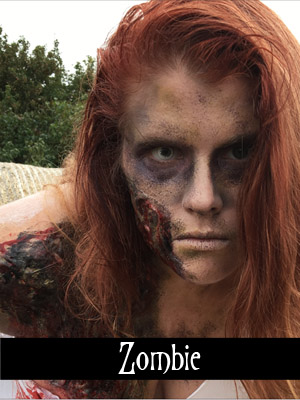This was a really fast project that had a lot of impact! I wanted something simple to hang on the spare bit of wall between my entry and the galley kitchen, and this did the trick while making a nod to both of Damir’s and my “home”. The hardest part of this will be googling for maps, no joke.
“Home” Map Art
You will need:
- Color printer
- 2 or 3 “float” frames, any size, but I recommend 8.5 x 11 inch
- Scissors and double stick tape
- Internet access, and Microsoft word
Instructions:
1. Decide what size you would like your artwork to be. The easiest way to do this is find two or three frames that are 8.5 x 11 inches since this is the same size as a standard sheet of paper. If you don’t have Photoshop or a similar image editing software, this works just fine!
2. Decide on whether you want your maps to be portrait or landscape, and ideally, select one that works best for both/all of the states/countries you are including.
3. I have said 2-3 since you could do a frame for each of your home states/countries and a third for the state/country you currently reside in. Since My home state IS South Dakota and we currently live here, my version just includes 2.
You will also notice that I did a mish/mash of State and Country. This was actually a bit of my nerd showing… I was curious to see how large Bosnia is in comparison to South Dakota, and it turns out Bosnia is a quarter of the size of SD! That and I identify much more with South Dakota specifically rather than the whole U.S. in general, its such a large and diverse country. But I digress…
4. Find your maps! Google each map and try to find two maps that have a similar look in terms of color, topography indicators, etc.
5. (If you are a designer/photographer, please don’t kill me for this… I KNOW Word is not a design tool!) In two separate Word documents, both in either portrait or landscape, place your photo and size so that the images of each are nearly the same size. You can do this by dragging until you max out the space, either vertically or horizontally. You can also intentionally leave one slightly smaller, its up to you!
Note: Make sure to take the margins into account, as most printers will not be able to print the full width of the page. You will also want to make sure the image you select is large enough to prevent it from pixelating when you resize.
6. Print out your pages, then trim around the border of the country/state. Using double stick tape (to keep them from slipping), place in your float frame.
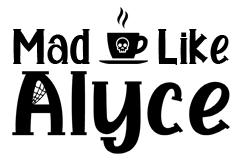
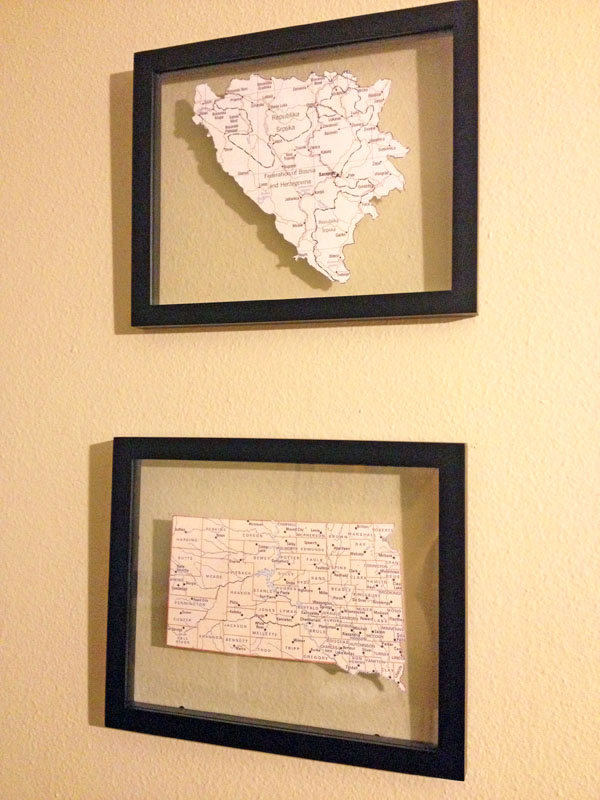
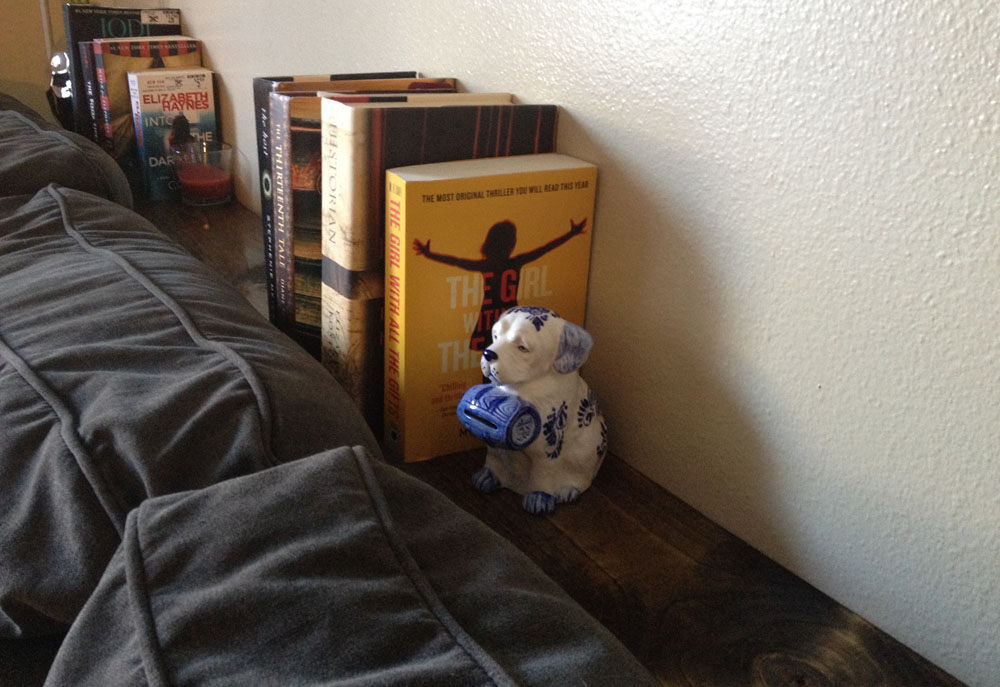



 Hi! I'm Alyce.
Hi! I'm Alyce.