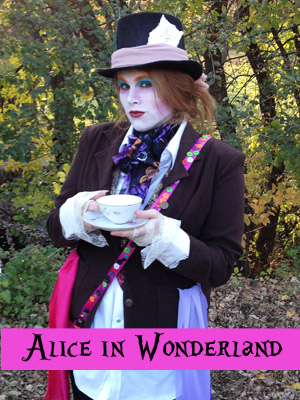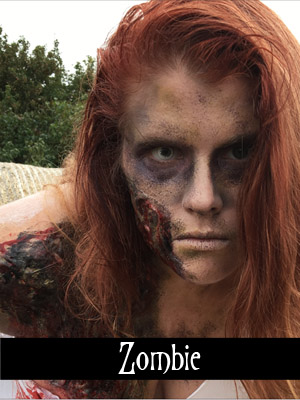Blog Photography on a Budget
So remember that time I jumped the gun and submitted an idea for outfit photos before I had any on my blog? Since then, I have done a lot of research on some of the best ways to do photography, and specifically, self photography, on a budget. While I would LOVE LOVE LOVE to have a DSLR camera… a decent point and shoot is even a bit out of the budget.
What I Have to Work With
I have an iPhone 4s. This is actually a new phone for me, recently having upgraded from the 4 just this January (I go big with these upgrades ya’ll). That being said, there are some awesome tools that I was able to snag for just $40 with free shipping from Amazon to get me started! Really, all you need are your phone, a tripod, a phone attachment, and a remote that is compatible with your phone.
1. Ravelli Tripod
For $20, this is a fantastic tripod. It gets (almost) high enough to prevent me from getting the dreaded below-the-chin shot, and is super quick to expand and collapse.
2. Glif iPhone Attachment
The Glif screws right into the tripod and holds my phone perfectly. The only downside is I have to remove my case, which isn’t really that much of a negative.
3. Hapurs Bluetooth Wireless Remote
At first, I wasn’t so sure on this one just because of the incredibly cheap price, but the reviews were great, so I went for it. I’m so glad I did! This is all I need. Now only if I could get better at remembering to pose with it hidden…
4. Flexible Tripod
This was a for-fun purchase, but it put me over the price point to get free shipping and ended up paying for itself and still saving me a few bucks. I haven’t used it just yet, but have a few applications where it could be really useful that I want to try.
Using your iPhone as your camera
Obviously, there are some things you just won’t be able to do as well with a phone as you can with an actual camera, but with a little work with styling and lighting, you can still accomplish a lot. Here are some of the resources I have found helpful and am still trying to implement.
Food Photography
Liz provides a TON of great information in her post on how to style food photos, from lighting tricks and how she does backgrounds.
Fashion Photo Do’s and Don’ts
Taking a trip down memory lane, Liz reviews the lessons she has learned about fashion photography over the years. She also has some wonderful inspiration for the aspiring fashion blogger, and worth the read to anyone looking to get into blogging in general.
A Beautiful Mess has a collection of 20 great photography tips and tricks, but here are some of my favorites that can easily help with your phone photography.
Remotes and Getting the Right Shot on Your Phone
Elsie does a fantastic illustration of using her phone to get great shots, and this post was my inspiration for the remote above!
Pet Photography
Mystic is notorious for avoiding the camera at last second, which is why I probably have well over 500 “motion” shots of her in various attempts to get a good one.
Outfit Photos
These are great lessons in how to stage a great photo… some of which I will need to be better about judging by the few sessions I have tried so far!
10 things Not to Do
I’ve already realized I am going to have to step out of my comfort zone to get some good images, but these are some great pointers to keep in mind when trying new things.
Enjoy The Learning Curve
Most of all, what I have found so far is not to rush. I have had the luxury of using an empty office space for some of my photos, but those taken in a public setting can feel REALLY AWKWARD! I believe it was Kaylah with The Dainty Squid who tells curious onlookers that she is in a photography class and working on an assignment. I have used this excuse a couple of times when people have asked if I need help or would like them to take a picture for me. Its a lot easier than trying to explain your blog….
Because of the awkward factor, I have a tendency to rush through my shots and am almost always disappointing because I don’t have as many good ones as I had hoped. Take the time to really go through your images before moving to a new location or changing. You might have an “almost really good” picture that has one thing that makes it unusable. If you catch it right away, you can retake the shot and make sure that you have pictures you are really proud of when it is all said and done.
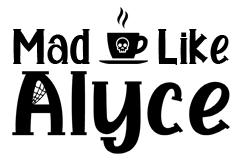




 Hi! I'm Alyce.
Hi! I'm Alyce.